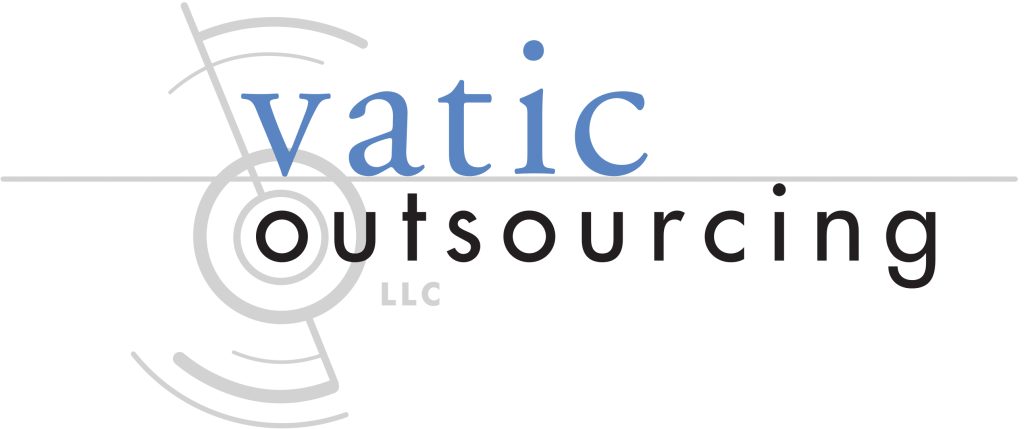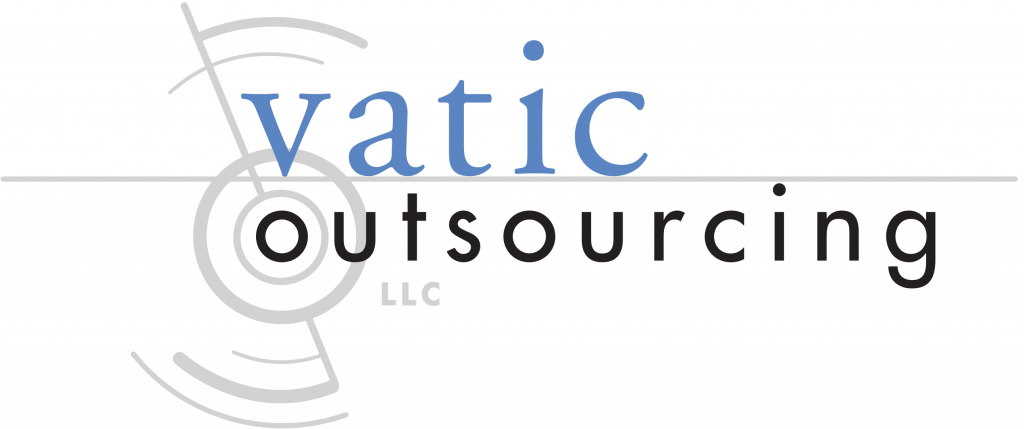Simple Solutions for Better Telecom Connectivity in Your Office

Smooth telecom connectivity is the backbone of any business. Imagine being in the middle of an important video conference when the screen freezes, or a crucial phone call drops unexpectedly. These frustrating moments do more than interrupt workflows; they can cost you productivity, employee morale, and even valuable clients.
The great news? Many of these common connectivity issues can be resolved with simple, actionable steps. You don’t need a complete network overhaul to see a significant difference. This guide will walk you through practical ways to improve your office’s telecom connectivity, from internet and internal networks to phone systems and mobile solutions. And when the challenges get a little too tricky, experts like Vatic Outsourcing can step in to handle the complexities for you.
Get the Basics Right: The Foundation of Your Internet Connection
Your internet service forms the core of your office’s telecom setup. Its quality dictates the performance of nearly everything—from email and voice calls to video chats and cloud applications.
Choosing the Right Internet Provider and Connection Type
Finding the best Internet Service Provider (ISP) means looking beyond cost and to the ins and outs of what providers offer.
- Key Qualities: Reliability, consistent speeds, and responsive customer service matter more than the cheapest option. A little downtime can lead to big losses for your business.
- Connection Options: The type of internet connection you choose plays a significant role in your experience.
- Fiber Optic: Delivers the fastest speeds and highest reliability, especially for businesses that rely heavily on video conferencing, cloud computing, or large file uploads and downloads.
- Cable Internet: Offers solid download speeds but often comes with lower upload speed limits.
- DSL (Digital Subscriber Line): Transmits data over phone lines but is slower, which may not suit businesses in the early stages of growth.
- Fixed Wireless: Useful in areas without wired options, but it can be affected by weather conditions.
For most modern businesses, fiber is the gold standard because it gives symmetrical upload and download speeds, minimizing lag during real-time activities like conference calls.
The Right Bandwidth for Your Business
Bandwidth determines how much data your network can handle at one time.
- Understand Use Cases: Businesses that use cloud apps, VoIP systems, or frequent video conferencing need higher bandwidth. For example, if you have only a few employees using the internet for basic emails and browsing, 100 Mbps download and 20 Mbps upload speeds might work fine. However, for a larger team sharing files or hosting frequent video meetings, speeds of 500 Mbps to 1 Gbps are a safer bet.
- Prioritize Upload Speeds: Many modern workflows rely on strong upload speeds, especially when sharing large files or using cloud-based tools. A plan with symmetrical upload and download speeds creates smoother operations.
For advanced internet service management, Vatic Outsourcing provides specialized Wireless TEM services to help you track and optimize your connectivity costs across multiple platforms.
Optimize Inside Your Office Network
Once your internet connection is sorted, the internal network comes into play. A poor setup within your office could undermine even the fastest internet package.
Placement of Network Equipment
Where your router and modem are placed directly impacts your Wi-Fi’s performance.
- Central Location: Keep them in a clear, central part of the office for even signal distribution. Avoid tucking them away in corners or inside enclosed spaces. Worry about the aesthetics later.
- Avoid Interference: Keep network equipment away from metal objects, large appliances, or thick walls. These can block signals and cause dead zones.
Upgrade Outdated Technology
An old router can slow down your entire network.
- Modern Standards: If your router doesn’t support Wi-Fi 6 or Wi-Fi 6E, consider upgrading. These standards allow for faster speeds, better handling of multiple connected devices, and greater overall efficiency.
- Firmware Updates: Regularly updating your router’s firmware guarantees optimal performance and security.
Managing Wi-Fi Channels
If your wireless connection is struggling, it could be interference from neighboring networks.
- What to Do: Use a Wi-Fi analyzer tool to identify crowded channels. By manually switching to a less congested channel in your router settings, you can significantly improve speeds.
- Balancing Bands: Utilize dual-band routers that operate on both 2.4 GHz and 5 GHz frequencies. While 2.4 GHz covers longer ranges, 5 GHz is faster and less prone to interference.
Strengthen with Ethernet
For the most stable, high-speed connections, go wired.
- Best Uses for Ethernet: Desktop computers, VoIP phones, and other network-critical devices perform better on Ethernet connections than Wi-Fi.
- Use Reliable Cables: Opt for Cat5e or Cat6 cables to give your connections support gigabit speeds.
Fine-Tuning Voice Communications
Voice services are still important for many businesses and the clarity of your calls can impact your professionalism.
Dedicated Bandwidth for VoIP
Voice over Internet Protocol (VoIP) systems give flexibility and cost savings, but they depend on a steady connection to deliver high-quality calls.
- Set Priorities: Enable Quality of Service (QoS) settings on your router to give voice data priority over other traffic, creating clear conversations even during peak usage times.
- Estimate Needs: Each VoIP call requires roughly 85-100 kbps. Make sure your internet plan allows enough bandwidth for voice traffic alongside your other operations.
For reliable and adaptable voice solutions, explore Vatic Outsourcing’s Flexible VoIP Services, designed to meet both small-scale and enterprise-level voice communication needs.
Invest in Quality Hardware
Low-quality equipment undermines an otherwise excellent setup.
- Pick the Right Gear: Choose high-quality VoIP phones from trusted brands like Polycom or Yealink and equip frequent callers with noise-canceling headsets for better sound clarity.

Expand Your Reach with Modern Solutions
Today’s workplaces are increasingly mobile and cloud-reliant, and it’s essential to support this trend with purpose-built tools.
Stay Prepared with Mobile Hotspots
Internet outages don’t have to bring your work to a standstill.
- Plan Backup Options: Mobile hotspots keep your team connected during unexpected downtime. Business-grade failover solutions even switch automatically to cellular networks when your primary connection goes down.
For a seamless backup plan, Vatic Outsourcing’s Wireless Aggregation solutions can integrate various wireless services to keep your operations running smoothly.
Unified Platforms for Communication
Simplify your team’s workflows with Unified Communications as a Service (UCaaS).
- Efficiency Boost: UCaaS integrates voice, video, messaging, and more into one platform, reducing the need for separate tools. It’s perfect for teams that collaborate across multiple locations.
How Vatic Outsourcing Solves the Connectivity Puzzle
If you’re unsure where to start or don’t have time to troubleshoot your telecom setup, Vatic Outsourcing can help. Their team of experts specializes in optimizing telecom infrastructure for businesses of all sizes.
- Network Assessments: Identify bottlenecks and inefficiencies in your existing setup.
- Contract Negotiation: Secure better deals with ISPs and telecom providers to save costs.
- VoIP Installation and Support: Build superior call quality and make the most of modern voice technologies.
- Proactive Management: Monitor your systems, address issues early, and give your setup the room to evolve with your business’s growth.
When you work with Vatic Outsourcing, you’re not navigating telecom complexities alone. They provide practical solutions custom to your business, helping you save time and money while taking your connectivity to the next level.
Take Control of Your Connectivity
Strong telecom connectivity doesn’t have to be complicated or out of reach. By understanding your internet needs, optimizing your internal network, and leveraging modern solutions like VoIP and UCaaS, you can reimagine your office telecom infrastructure into a productivity powerhouse. And if you need a helping hand, Vatic Outsourcing is more than equipped to guide you every step of the way.
Start improving your connectivity today and ensure your business stays efficient, collaborative, and client-focused.
What is the best internet connection type for small businesses?
The best internet connection type depends on your business needs, but fiber optic is often the top choice. It offers the fastest speeds and symmetrical upload/download performance, making it the best option for video conferencing, cloud apps, and large file transfers.
How can I improve call quality on my VoIP system?
Improving VoIP call quality involves enabling Quality of Service (QoS) settings on your network to prioritize voice traffic. Additionally, get ahead by making sure you have enough dedicated bandwidth and consider using wired Ethernet connections for VoIP phones to avoid interference from wireless signals.
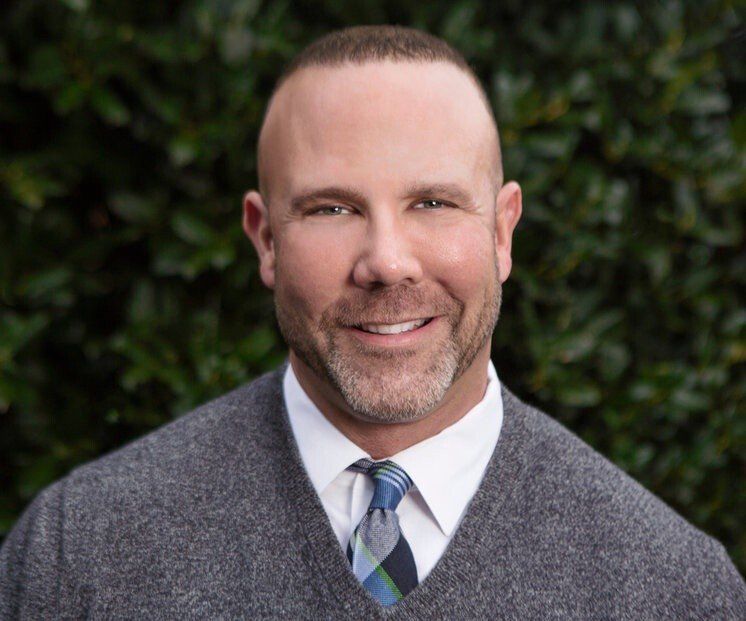
About the Author: Shawn Purcell
CIO/CMO/CPO
As a founding partner, and member of the executive team at Vatic Outsourcing, Shawn Purcell initiated and continues to manage strategic relationships in telecom expense management (TEM) and mobile device management (MDM). He heads up the day-to-day management of Vatic Outsourcing’s business objectives, including technical infrastructure and strategic training of sales and support staff. Shawn also oversees Vatic’s enhanced services group, which delivers TEM and MDM services to clients and the Help Desk team. In addition to his executive-oversight responsibilities, Shawn continues to spend half of his time in a customer-facing role.